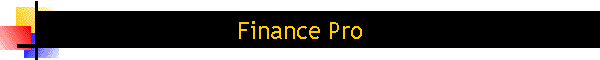|
| |
Home Products
Downloads Order
![[Product Image]](finance.gif) Finance Pro for Windows
Finance Pro for Windows
Version 3
Finance Pro is actually two software
packages in one.
Financial Calculator
 | Annuities/Time Value of Money - Can solve
for both simple and general annuities. Payments can be
due at the beginning or the end of the period. Solves for
Present Value, Future Value, Period, Interest Rate, and
Payment. The payment period and the interest period can
be of equal or different frequency.
|
 | Bonds and Securities -
Solve for Accrued Interest to Maturity, Accrued Periodic
Interest, Bond Duration, Bond Price, Discount Rate,
Modified Bond Duration, Received Amount at Maturity,
Discounted Yield, Yield to Maturity, and Yield to
Maturity - Periodic Interest.
|
 | Equivalent Interest Rates - Enter
the known interest rate and compounding period to
calculate an equivalent rate at a new compounding period.
|
 | Compound Interest -
Calculates interest earned and can solve for Present
Value, Future Value, Period, and Interest Rate.
|
 | Internal Rate of Return
- Calculates the IRR for any number of cash flows, both
deposits or withdrawals. After the calculation is made,
you have the option of printing a professional looking
report for your client.
|
 | Irregular Loan Amortization -
Calculates the interest, principal, remaining balance,
and deferred interest. Enter the payment date, payment,
and interest rate for up to 1000 payments. Each entry can
be different then the previous one. Prints amortization
report.
|
 | Lease Calculations -
Find out the real cost of a lease. Calculates the
interest rate, capitalized value, periodic payment, and
the cost amount to book on the financial statement.
|
 | Loan and Amortization - Calculates
the Loan Amount, Interest Rate, Payment, or Period. You
have the option of displaying an amortization schedule on
the screen or printing a report.
|
 | Loan with Constant Principal
- This module will calculate the payment that consists of
a constant principal amount, added to the current
period's interest, and produce an amortization schedule.
In other words, the principal part of the payment will
not change. It stays constant for each payment.
|
 | Net Present Value -
Calculates the NPV of any number of cash flows for a
stated Internal Rate of Return. You have the option of
printing a report.
|
 | Random Number Generator -
The Random Number Generator will develop a list of up to
30,000 random numbers from a range of numbers you choose.
The range of numbers can be from a low of 0 (zero) to a
high of 2,147,483,646. The random numbers the program
will generate will be in this range inclusively. You can
chose whether the list may or may not contain duplicate
numbers. The listing can be printed based on the order
the numbers were chosen, or can be sorted from low number
to high. This list can assist in developing your Audit
Sample.
|
 | Simple Interest -
Calculates Simple Interest Problems. Can solve for
Present Value, Future Value, Period, and Interest Rate.
|
 | T-Bills - Solve for the
Bond Equivalent Yield, T-Bill Price, and T-Bill Yield.
|
 | Business Calculator -
For those of you who are more accustomed to a calculator,
this is for you. All calculations can be performed using
an on screen calculator.
|
Financial Analyzer
 | Auto Loan Comparisions -
Enter the data for two loans for a complete cost
analysis. The analysis can include the tax savings if the
interest is tax deductible.
|
 | Investment Comparisions -
Compare up to 4 investments. Calculates their value at
the end of a period you specify. You have the option to
include federal and state tax rates as well as an
inflation rate. Compare taxable, non taxable, income, and
growth funds. Evaluate different interest rates,
compounding periods, and payments into fund. For taxable
investments, tax earnings annually or at end of fund
life. Print a professional looking client report. You can
also print a graph if desired.
|
 | Lease Versus Purchase of
Equipment - The lease vs purchase decision
commonly confronts clients considering the acquisition of
new assets. To make an intelligent decision, an after
tax, cash outflow, present value comparision is required.
It sounds like quite a mouthful, but the comparision can
easily be made with Finance Pro. After entering the
required data, a professional report is printed showing
the least expensive alternative. The analysis takes into
account your clients tax rate, business use percentage,
time value of money, depreciation, and resale value of
the asset. The calculation works for all assets including
automobiles. If the asset is not business related, you
simply show the business use percentage as zero.
|
 | Mortgage Loan Qualifier
- How many times has your client called you for your
opinion on whether he or she would qualify for a mortgage
loan, whethe it be a purchase money mortgage or a
refinance? Well now you can perform a professional
analysis quickly and easily. The printed report will give
your client the confidence that you've done your
homework. Helps justify your professional fee too!
|
 | Refinance Analyzer - You
know the drill. Your client calls asking for an answer
now and you're for forced to use the general rule of two
percentage points. Well you can hardly charge for
something like that plus you would be doing your client a
disservice as well as yourself. With Finance Pro you
don't have to guess, or use the generic two percentage
point rule. The analysis is complete and easy to perform.
|
 | Rent Versus Owning a Home
Comparision - Analyzes not only cash flow, but
also calculates the net worth of owning and renting at
the end of any period you specify. You can then print a
professional looking report for your client.
|
 | Traditional IRA vs. Roth IRA
- Calculates up to 4 scenerios at one time. Enter the
number of years to retirement, number of years in
retirement, Federal and State tax rates before and after
retirement, total IRA contribution and the deductible
contribution, and the expected rate of return on
investment. The program calculates the amount at
retirement in the Roth IRA, Deductible IRA (including tax
savings), and Non Deductible IRA. It will also calculate
the annual after tax amount to withdraw after retirement.
|
 | Ratios - Finance Pro comes with 27 ratio
calculations to help you analyze the financial condition of your company.
Ratios included are:
|
- Accounts Payable
- Accounts Receivable
- Acid Test - Quick
- Bad Debt
- Cash Flow
- Conversion
- Current Liability
- Current
- Defensive Interval
- Deposits Times Capital
- Direct Cost to Sales
- Discretionary Cost
- Dividend
- Equity
|
- Fixed Asset
- Indirect Labor to Direct Labor
- Interest Coverage
- Inventory
- Investment Income to Investments
- Lawsuit Damages to Sales
- Leverage and Financial Leverage
- Loan Loss Coverage
- Loans to Deposits
- Maintenance and Repair Index
- Non current Assets to Non Current Liabilities
- Operating Assets
- Operating Revenue to Property
|
Key Benefits
 | Provides the tools needed to simplify
complex calculations. |
 | Easier to use and more intuitive than a hand
held calculator. |
 | Provides clients with professional reports.
Helps justify your billing. |
Pricing
At only $95.00, Finance Pro's features rival programs costing
hundreds more. Order today. If within 30 days you're not
completely satisfied, you can return it for a full refund (less
shipping).
Existing users upgrade now. Upgrade price is $25 for
electronic download. Call now for password.

Click Here to
Order
|